Experience on Installing AX 2012 on Server 2012 RC
30. August 2012 2 Comments
Right now Server 2012 has reached RTM but was not released yet. AX 2012 is not officially supported on Server 2012, however you may want to give it a try. Here is my experience installing AX 2012 FPP + CU3 on Server 2012 RC running SQL Server 2012 RTM.
Windows Server 2012
Install Windows Server 2012 with graphically UI. Use the new server manager to install .NET Framework 3.5 which is required for SQL Server 2012. Also install Windows Identity Foundation 3.5 which is required for SharePoint.
Install Domain Services, create a new domain an create user with password never expires. Create a new group policy and allow the sql users to logon as service.
SQL Server 2012
Install SQL Server 2012, you’ll require these features. When installing reporting services choose “install only” but don’t configure. During configuring installation provide the sqlagent account for the SQL Server Agent, bcproxy account for reporting services and sqlserver account for database services.
- Database with Fulltext (run as sqlserver)
- Reporting Services (run as bcproxy)
- Analysis Services
- Management Tools
- Data Tools (includes Visual Studio 2010 BI Studio) if don’t want to install VS 2012 full featured later
Dynamics Ax 2012
Download the latest Dynamics AX 2012 cumulative update (CU3) and patch your installation medium. This can be done by unzipping the ISO to a file share and copying the CU3 into the updates folder, see technet. The AX 2012 installer will recognize the updates in this folder and prompt you to accept the license terms. Also make sure to have the SQL Server 2012 hotfix for AX 2012 in the updates folder.
If you are using one of the demo data backups from Microsoft or if you use your own backup from another AX installation there are some things you have to take care of.
- Update the Administrator users SID, Domain and Username in the UserInfo table
- Delete old entries from the SysServerSessions table
SQL Server 2012 does no longer support the FIRSTFASTROW keyword which is used in the UtilElements and UtilIdElements view. You have modify the views SQL statement and delete any occurrence. The easiest way is to copy/paste the SQL Statement to notepad, replace “, FIRSTFASTROW” with “” and copy/paste the cleaned statement back to SQL Server.
Install Dynamics AX 2012 AOS and client. Afterwards make sure to clean the BI Configurations and the Server configurations in AX (System Administration > Settings). Don’t forget to provide the bcproxy account as business connector account in system service accounts in AX.
Reporting Services
Installing Reporting Services is straight forward as you know from SQL Server 2008 R2. However, there are at least 2 prerequisites before the installation can succeed. You’ll need to install
- Microsoft System CLR Types for SQL Server 2008 R2
- SQL Server 2008 R2 Shared Memory Objects
- Start the SQL Server Reporting Services configuration manager. Make sure SSRS is running as bcproxy account. Follow the steps in the configuration tool, create databases, web services, report server manager and make sure there is no execution account provided in the Reporting Service configuration.
In Dynamics AX check if the SSRS configuration is valid and give it a try. Reporting should work properly
If you don’t have installed Visual Studio 2010 SP1 or SQL Server Data Tools yet, do this now. Install the development components, Debugger, Visual Studio Tools, Trace Parser and .NET Business Connector. Good news; these components should install and work without any additional steps. Try to create a simple report, deploy it to SSRS and call it from AX to verify your installation.
SharePoint Server 2010, Enterprise Portal and Enterprise Search
Here comes the tricky part, SharePoint out-of-the-box is not willing to install on server 2012. However, Mohamed Radwan has made a great video on youtube that guides you through the installation on server 2012. When you run the sharepoint installation configuration wizard, use the sharepoint account to access the database and the spservice account to run the services (like excel services).
As you know from other EP installation, you’ll need to register the bcproxy account as managed service account in sharepoint (central administration > Security > Managed Accounts). Create a new web application (application management > manage web applications > new). Use the bcproxy account to run this web application and make sure you don’t use any previous used TCP Ports by SSRS (e.g. 80). Don’t create a web site collection, the AX installer will do this for you. Start the Dynamics AX 2012 installer, and install EP. If you’ve done the SharePoint configuration correctly, AX will be able to install and configure EP for you. When you start AX and navigate to Home, you should the see the role center page.
If you have installed SharePoint Server, all prerequisites for enterprise search should be fulfilled. Follow the Technet guide to install and configure enterprise search. Go to SharePoint Central Administration > Farm Services > SharePoint Server Search > Search Application > Content Source > Microsoft Dynamics AX and configure at least a daily full crawl.
Fazit
- SQL Server 2012 RTM is working on Server 2012 RC and AX 2012 supports SQL 2012 RTM
- Core Components are working on Server 2012 RC
- Additional Components like SharePoint, Search Server etc. are tricky
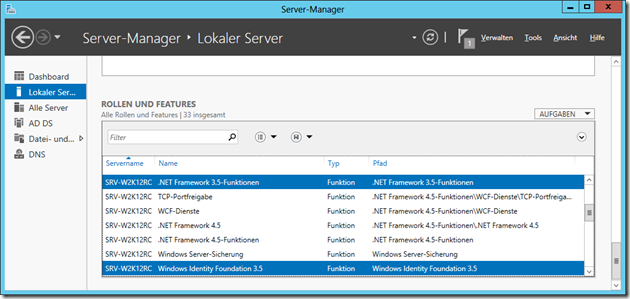

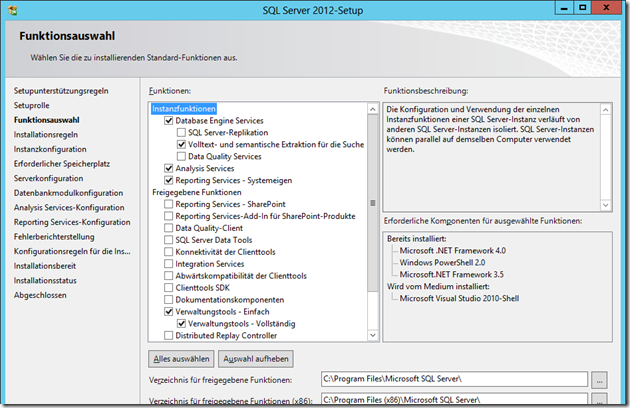







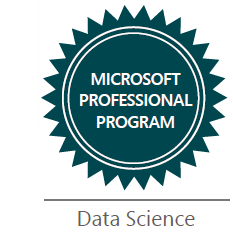




Howdy very cool blog!! Man .. Beautiful .. Amazing .. I will bookmark your website and take the feeds additionallyˇKI am satisfied to find a lot of helpful info here in the post, we want develop extra techniques in this regard, thank you for sharing. . . . . .
Hi my friend! I wish to say that this post is awesome, nice written and come with approximately all significant infos. Iˇ¦d like to see extra posts like this .